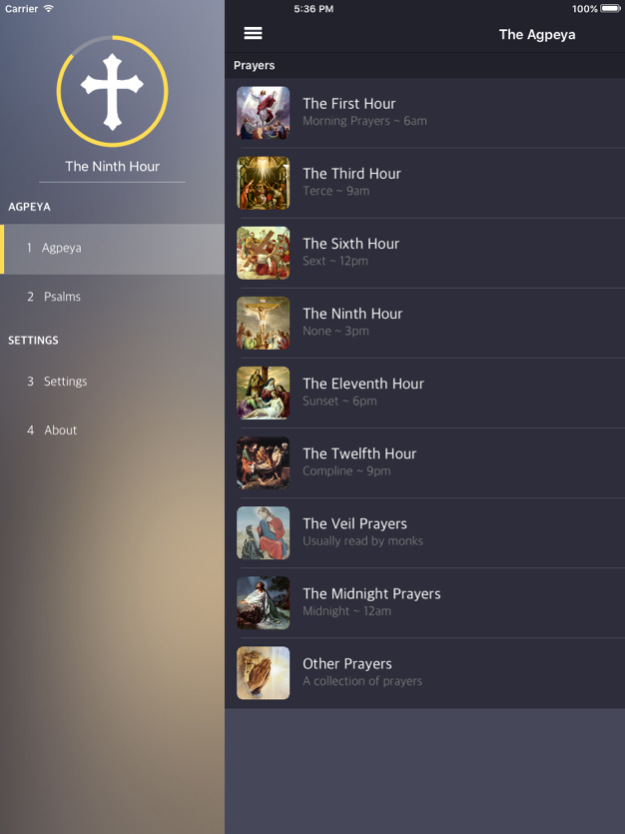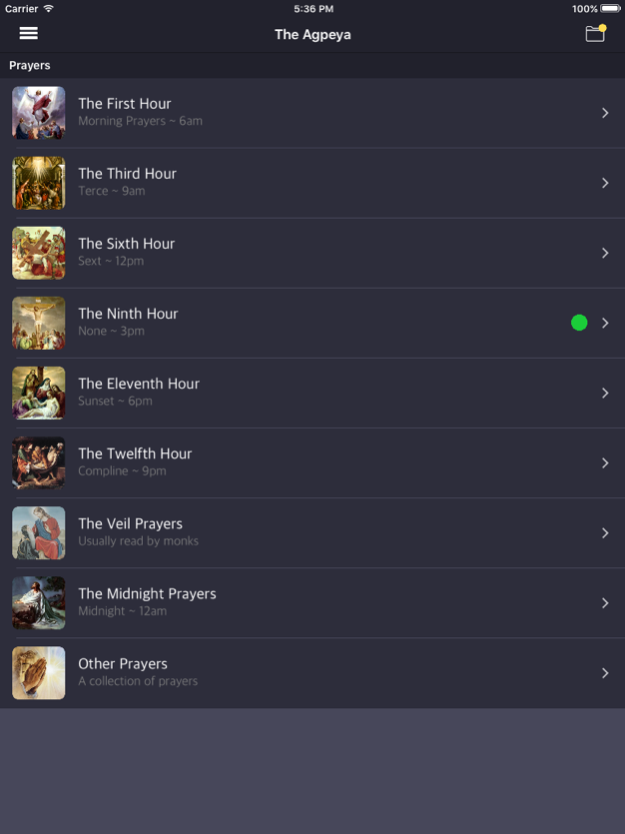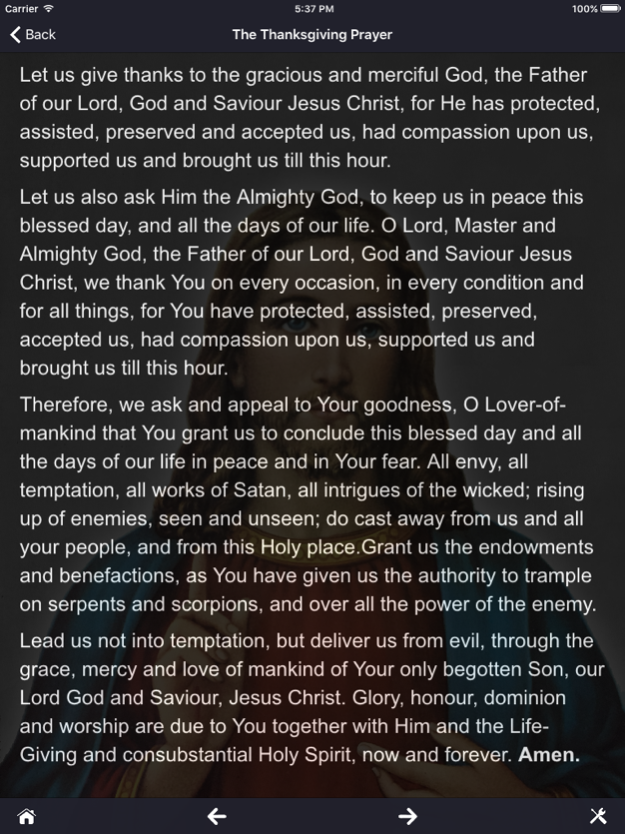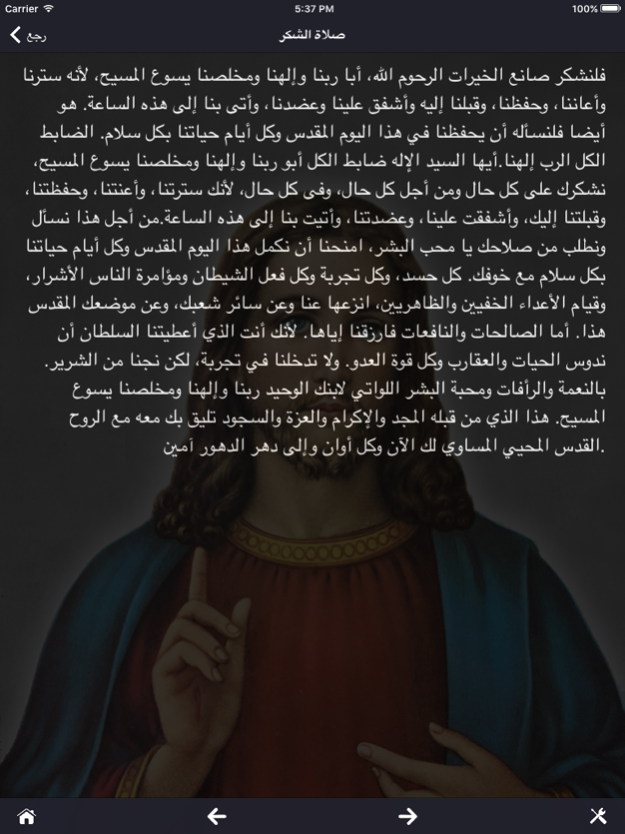Agpeya (Eng/Arabic) 4.6
Continue to app
Free Version
Publisher Description
Easily the best Agpeya application on the App Store. (5 Star rating in over 60 different countries)
The Coptic Orthodox Agpeya (Agpia), is a prayer book, "the book of hours". It contains prayers for 7 different hours to be said out throughout the day. The hours are chronologically laid out in a neat way, each containing a theme corresponding to events in the life of our Lord Jesus Christ.
App Features
~~~~~~~~~~~
- Switch to Arabic/English on the fly
- Each prayer is organised and broken down for quick, easy, painless use
- Customisations include the ability to change fonts, sizes, colors, reading modes
- Swipe left and right to navigation through prayers
- Ability to identify which prayer hour you are supposed to be praying (green activity indicator next to prayer)
- Content is now managed remotely on a server which means changes are instantly updated in the background.
- Notification centre allows for a silent communication feed from the developer to communicate changes/additions/bugs and updates
- Additional section for psalms.
- New full screen mode (double tap to enter/exit)
Feb 20, 2019
Version 4.6
- Disabled the copy / paste / select all menu when in detail view.
About Agpeya (Eng/Arabic)
Agpeya (Eng/Arabic) is a free app for iOS published in the Reference Tools list of apps, part of Education.
The company that develops Agpeya (Eng/Arabic) is Michael Farah Software. The latest version released by its developer is 4.6.
To install Agpeya (Eng/Arabic) on your iOS device, just click the green Continue To App button above to start the installation process. The app is listed on our website since 2019-02-20 and was downloaded 26 times. We have already checked if the download link is safe, however for your own protection we recommend that you scan the downloaded app with your antivirus. Your antivirus may detect the Agpeya (Eng/Arabic) as malware if the download link is broken.
How to install Agpeya (Eng/Arabic) on your iOS device:
- Click on the Continue To App button on our website. This will redirect you to the App Store.
- Once the Agpeya (Eng/Arabic) is shown in the iTunes listing of your iOS device, you can start its download and installation. Tap on the GET button to the right of the app to start downloading it.
- If you are not logged-in the iOS appstore app, you'll be prompted for your your Apple ID and/or password.
- After Agpeya (Eng/Arabic) is downloaded, you'll see an INSTALL button to the right. Tap on it to start the actual installation of the iOS app.
- Once installation is finished you can tap on the OPEN button to start it. Its icon will also be added to your device home screen.